3 min read
| Target Audience | Purchase / Admin |
| Categories | MS Teams / Azure |
| Read Time | 3 minutes |
| Understand time including reading links | 10 mins |
© 2025 Peter Ward.

| Target Audience | Purchase / Admin |
| Categories | MS Teams / Azure |
| Read Time | 3 minutes |
| Understand time including reading links | 10 mins |
It isn’t sufficient to conclude that deploying Microsoft Office 365 is the right decision for your organization. You should plan and tackle organizational deployment of office 365 head-on with as much information gathering as possible. The more prepared you are towards relocating to Office 365, the simpler your change will become. The most ideal approach to set up your employees for the switch is to identify and stay away from below mentioned mistakes.
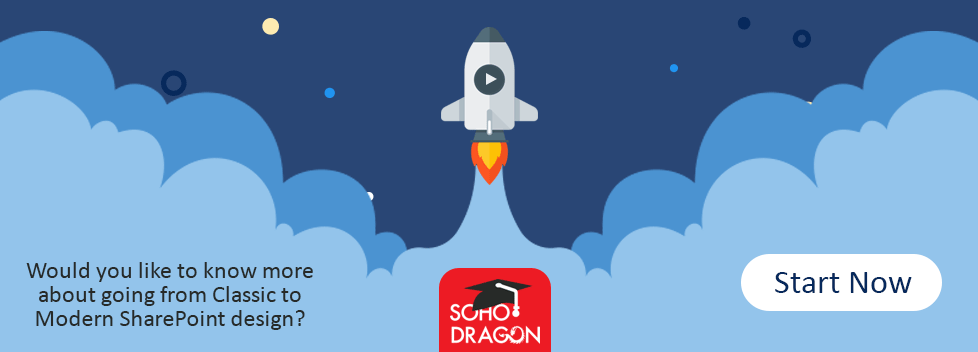
Train a couple of key individuals, how to ace office 365 and have them help and train their associates. Organizing training programs can set up your employees to utilize Office 365 to its maximum capacity after the rollout. Since Microsoft keep on updating Office 365 apps and features, it is a good idea to also design refresher courses on the latest updates. Organizations have to make sure that whatever training is given, videos of training are kept in records for future use.
If your IT executives or the management board is on an alternate page about moving on to Office 365 then your department heads or supervisors, then you have a significant issue on hand. Everybody associated with the deployment must be on the same wavelength concerning why you’re doing the switch, how it will profit various departments/teams inside an organization.
From the very first moment, plunk down with your organization’s key individuals, develop a unified objective, and make a timeline for the migration. Work in collaboration with all the key individuals of the organization and keep telling the importance of the migration from time to time in order to keep the motivation level up and going.
The exact thing you don’t need after an Office 365 rollout is to experience a significant issue like data loss. This issue can emerge if a business doesn’t set aside the effort to design their information movement. When moving important/sensitive data from your on-premises server to Office 365, ensure you lay out a data transfer strategy regarding what you need to move and the effect of data transfer across the organization.
Conclusion
Moving to a new environment is never easy, however, if the above steps are taken seriously, then the migration process becomes as smooth as it can get.
It is however necessary to keep in mind that no matter how prepared you are, glitches and disasters will occur, and hence having a contingency plan is always recommended.