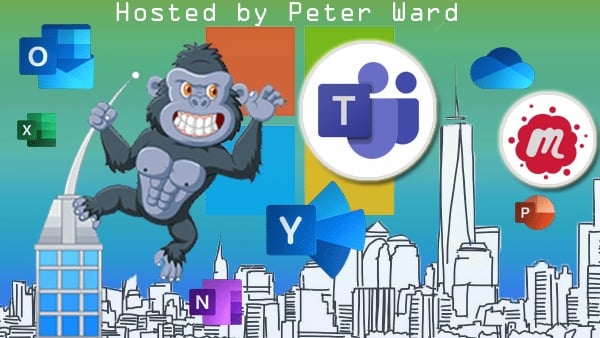Microsoft 365 and SharePoint Online Cookbook - Book Review
3 min read
-
A few months ago I reviewed this book on Amazon.
Key Features - Enhance collaboration and productivity using SharePoint, Teams, OneDrive, Viva, Planner, and Microsoft Forms
- Automate processes, build apps, bots, and dashboards with Power Automate (with RPA), Power Apps, Copilot Studio, and Power BI
- Harness Copilot, the new AI virtual assistant, for seamless support in your everyday tasks
Book Description
Microsoft 365 offers tools for content management, communication, process automation, and report creation. Microsoft 365 and SharePoint Online Cookbook maximizes workplace collaboration and productivity using SharePoint Online, Teams, OneDrive, Delve, M365 Search, Copilot, Power Platform, Viva, Planner, and Microsoft Forms.
You will find thoroughly updated recipes for SharePoint Online, covering sites, lists, libraries, pages, web parts, and learn SharePoint Framework (SPFx) basics for building solutions. You will explore many Microsoft Teams recipes to prepare it to be your organization’s central collaboration hub. You will be able to unlock Power Platform potential with recipes for Power Apps to enable low-code/no-code app development and learn to automate tasks with Power Automate and Power Automate Desktop.
The book teaches you data visualization with Power BI, and chatbot creation with Power Virtual Agents (Copilot Studio). Finally, you will also learn about the cutting-edge Copilot and Gen AI functionality in Microsoft 365 and Power Platform. By the end, you will be equipped with skills to effectively use Microsoft 365, SharePoint Online, and the Power Platform.
Whether it's enhancing career prospects or improving business operations, this book is a perfect companion on your journey through the Microsoft Office 365 suite.
What you will learn - Collaborate effectively with SharePoint, Teams, OneDrive, Delve, Search, and Viva
- Boost creativity and productivity with Microsoft Copilot
- Develop and deploy custom applications using Power Apps
- Create custom bots using Power Virtual Agents (Copilot Studio)
- Integrate with other apps, automate workflows and repetitive processes with Power Automate/Desktop (RPA)
- Design reports and engaging dashboards with Power BI
- Utilize Planner, To Do, and gather feedback with polls and surveys in
- Microsoft Forms
- Experience seamless integration in the mobile platform
This is my review:
"The collaborative effort of the authors brings together a rich tapestry of experiences and insights, making complex concepts accessible through clear explanations and step-by-step guidance. Particularly noteworthy is the book's coverage of the Power Platform and Copilot, highlighting Microsoft's forward-thinking in integrating AI features to streamline and enhance user experiences. This focus not only equips readers with current knowledge but also prepares them for future advancements in Microsoft's ecosystem. Both IT pro and end user friendly, this book offers good clear knowledge.”
The contents of this book is also covered in these workshops:
Copilot Stakeholder Readiness Workshop
Power Apps and Power Automate – The Basics of Power Platform


.jpg?width=200&height=103&name=sound-cloud-2%20(1).jpg)